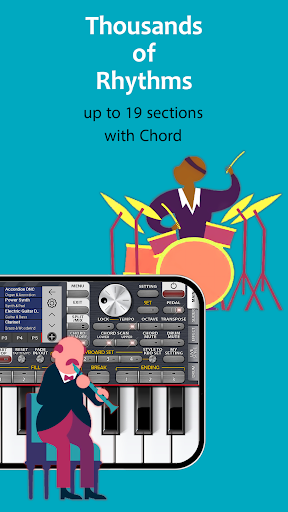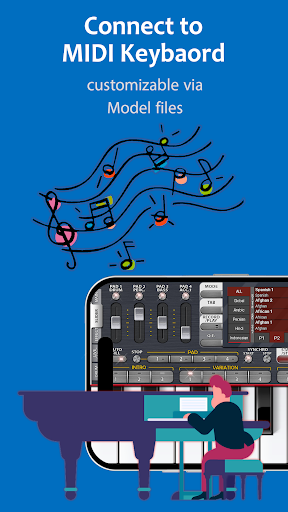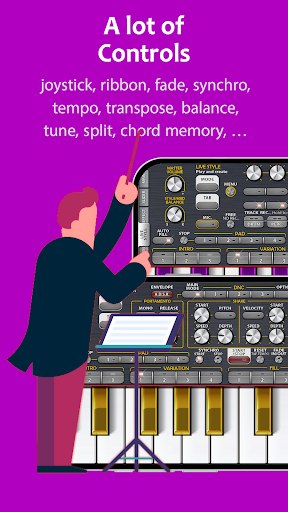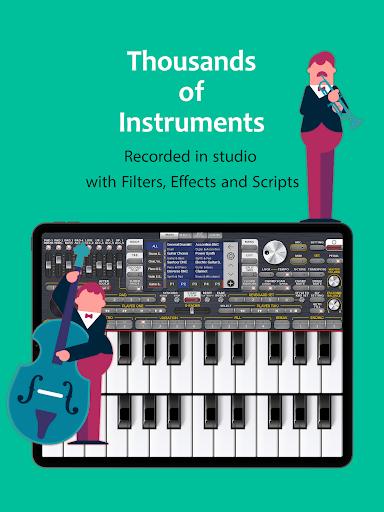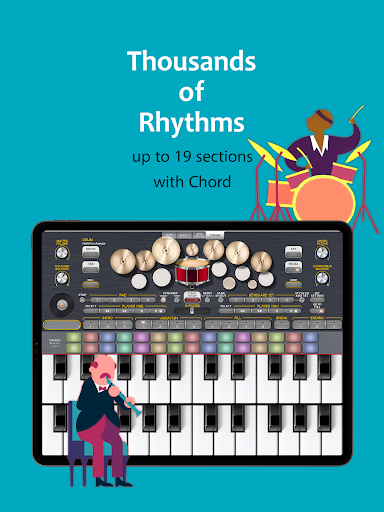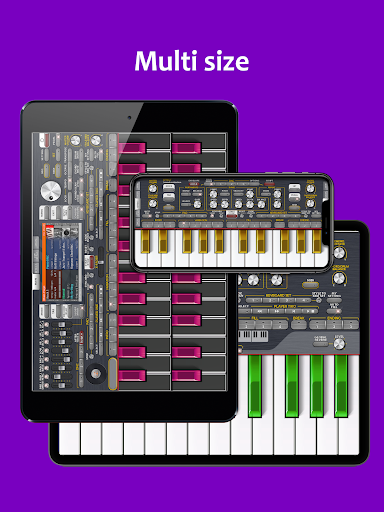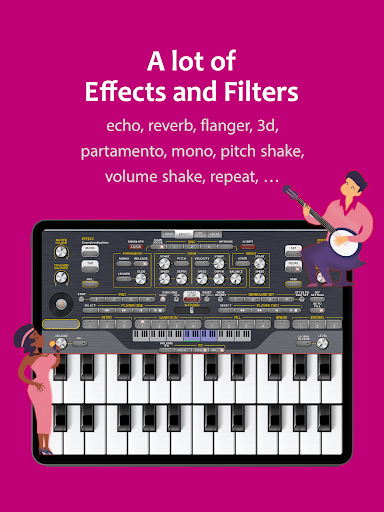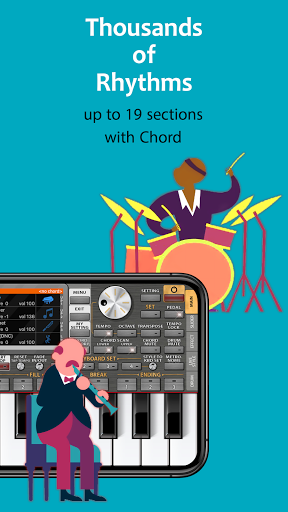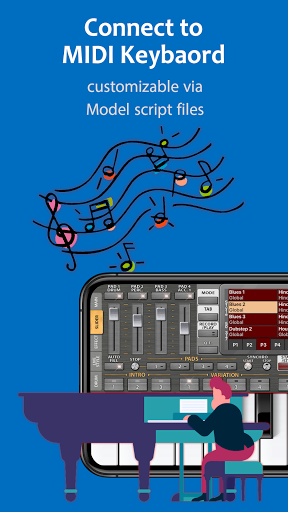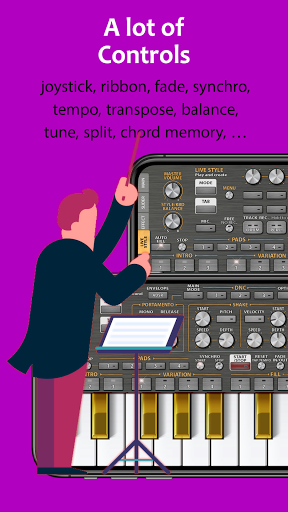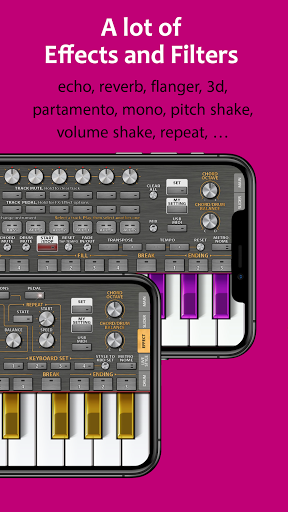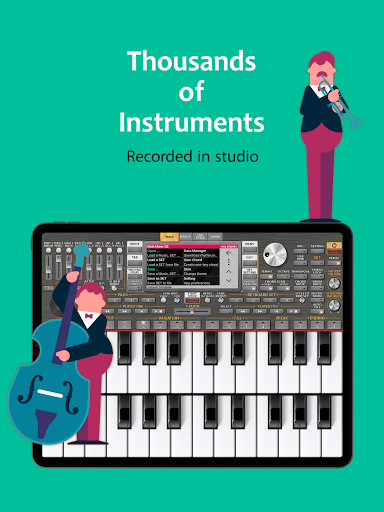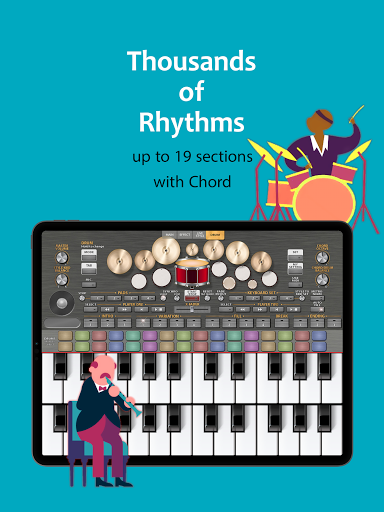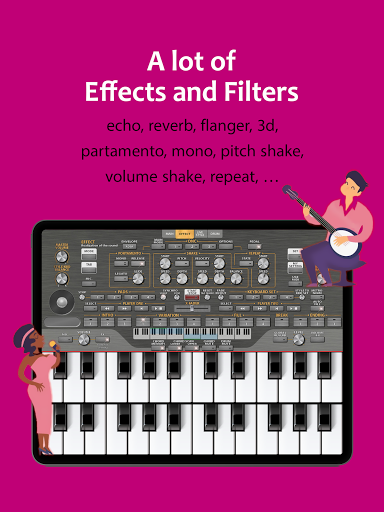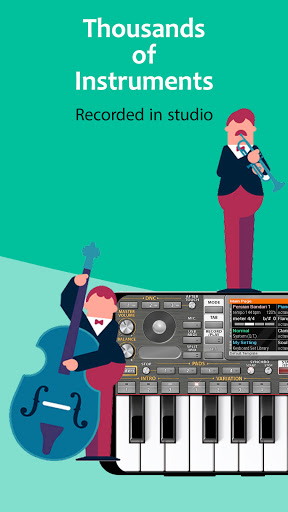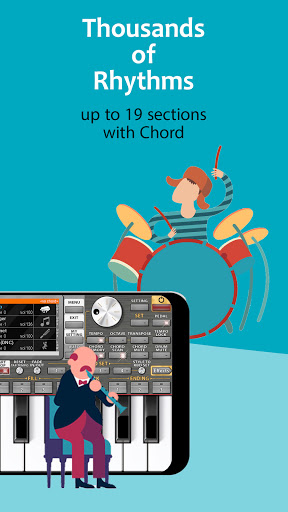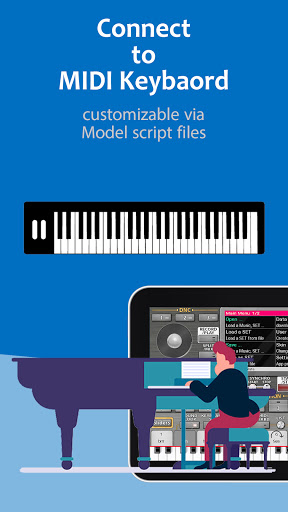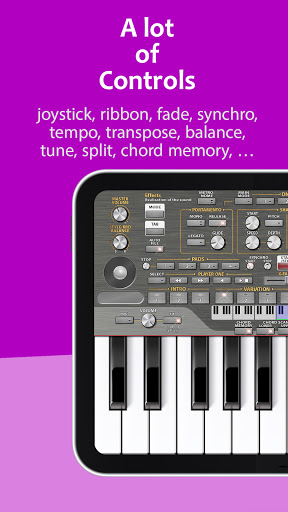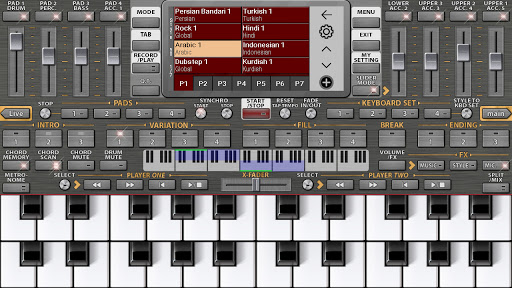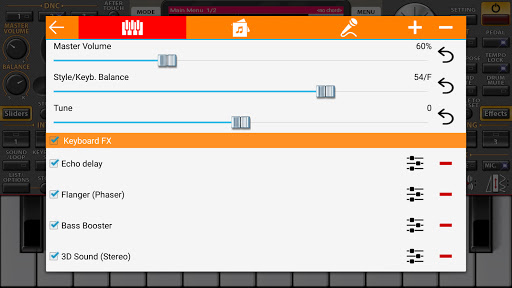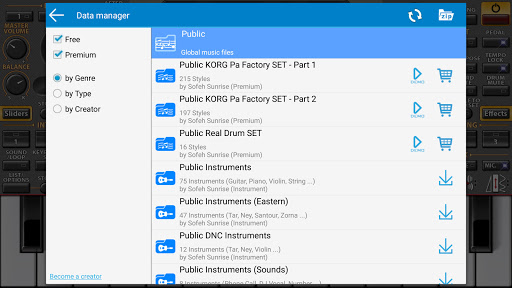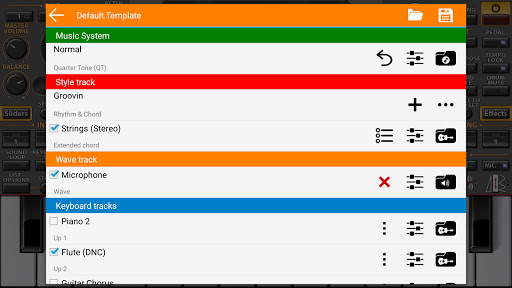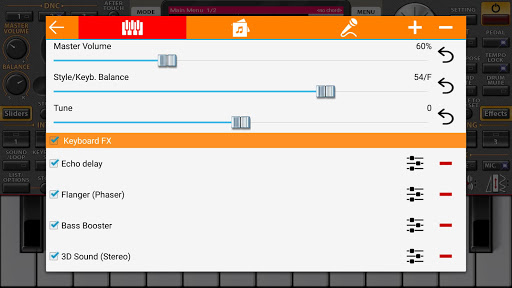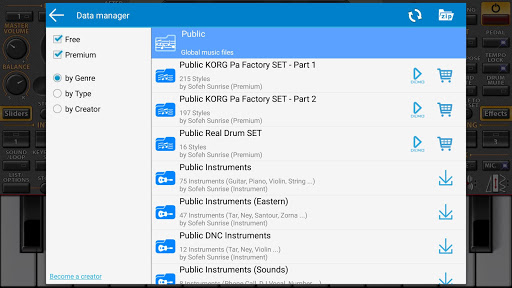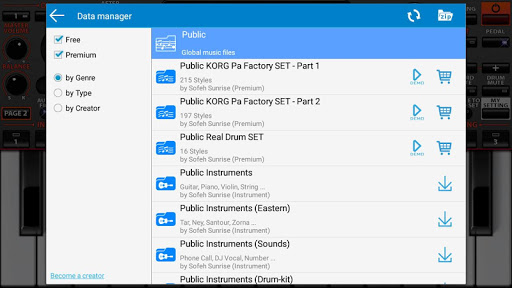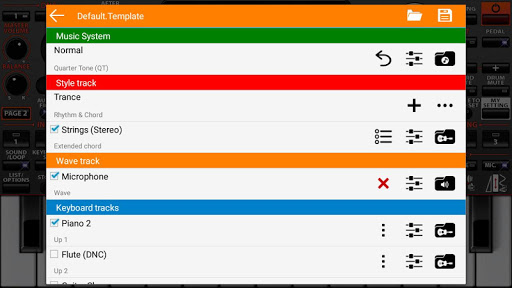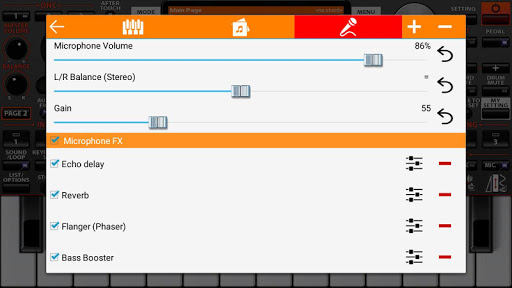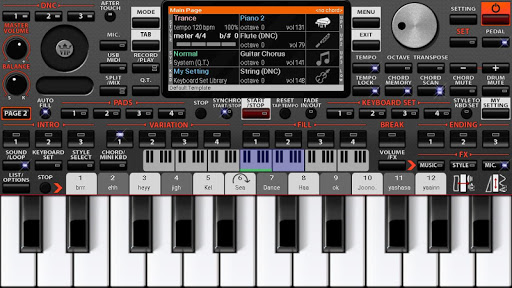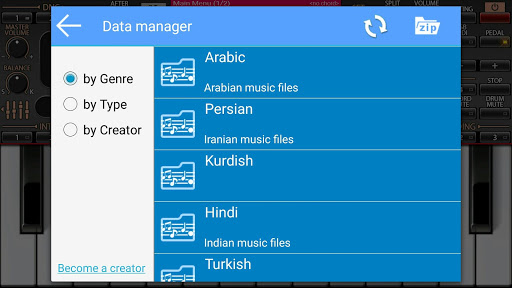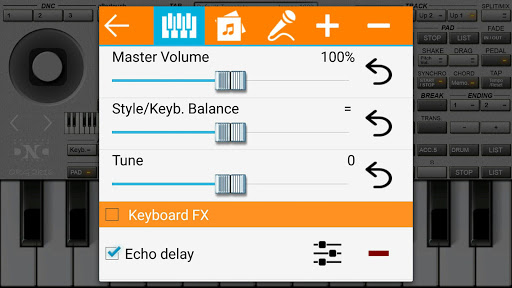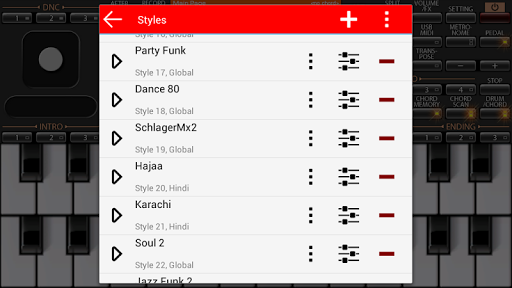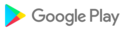One look is worth a thousand words …
Using the pitchbend
• https://youtu.be/T_RAuErJsSM
• https://youtu.be/gTM7mpV-fmk
Live Style
• https://youtu.be/VxXfx_gV5Qo
• https://youtu.be/4xuraY1r_dc
Connecting to a MIDI keyboard
• https://youtu.be/CLKaNJO5XOE
• https://youtu.be/EA-GmNKn6e8
Features:
• Thousands of musical instruments, Multi-sample and Recorded from real instruments, such as Piano, Violin, Flute, Saxophone, Guitar, Sitar, …
• Thousands of rhythms, Including Intros, Variations, Fill, Break, Endings, and Pads, with Real chords (Press 3 or more keys) such as Pop, Jazz, Rock, Arabic, Turkish, Hindi, …
• DNC Instruments with After-touch
• A lot of drum kits, such as General, Arabic, Persian, …
• 3 Low-latency methods (in settings)
• Connect to MIDI Devices over USB and Bluetooth
• Use the phone as a microphone with audio filters
• Programmable Sound/Loop Buttons for playing Audio files
• Strong Windows tool for Creating, Editing, or Importing Instruments, Rhythms, … (download from www.sofeh.com)
• Joystick, Ribbon, Effects, and Filters
• Record, Re-record, Sing a Song, Save, Playback, ...
• High-quality Stereo output
• Simulate KORG keyboards with Fade, Synchro, Keyboard Set, Tempo, Transpose, Octave, Balance, Tune, Split, Chord Memory, Tap Tempo/Reset ...
• Multi-touch with 10 fingers
• Change the volume of each Instrument or Style Separately
• Pedal, Metronome, and Touch Response
• Quarter tones (Arabic, Persian, Kurdish …)
• 1 and 2 rows of the keyboard
• Create high-quality MP3 and share it on Social Networks ( WhatsApp, Viber, Telegram, Line, … )
• and more …
This app is also known as ORG 2017, ORG 2018, ORG 2019, ORG 2020, ORG 2021, ORG 2022, ORG 2023, and ORG 2024
Website: https://www.sofeh.com
Support: support@sofeh.com
https://www.youtube.com/c/sofehsunrise
https://www.facebook.com/sofehsunrise
https://www.instagram.com/rmn_jafari
• Improved chord playing
• Bug fixes
• Added Pitch Shift FX
• Compatible with the latest version of Music Studio for Windows
• Changed version format to "year.month.day"
• Improvements and bug fixes
• Improvements and bug fixes
• Improvements and bug fixes
• New Data Manager
• Improvements and bug fixes
• Reduced CPU usage in Equalizer and Band Move FX
• Improvements and bug fixes
Improvements and bug fixes
Improvements and bug fixes
• Load script for each DNC by holding the Aftertouch button
• Some scripts to add capabilities in the instruments
• Settings page for some scripts to change parameters
• Save the selected Portamento method for each instrument in the set
• Improvements in the import of SF2 files
• Improvements in playing chords
• Improved Aftertouch for midi controllers
• Improved default set + Flute and Flanger instruments
• New skins
• Duration of samples and sounds/loops is now up to 5 minutes
• and more ...
• Load script for each DNC by holding the Aftertouch button
• Some scripts to add capabilities in the instruments
• Settings page for some scripts to change parameters
• Save the selected Portamento method for each instrument in the set
• Improvements in the import of SF2 files
• Improvements in playing chords
• Improved Aftertouch for midi controllers
• Improved default set + Flute and Flanger instruments
• New skins
• Duration of samples and sounds/loops is now up to 5 minutes
• and more ...
• You can now select the old Mono/Legato (Portamento) method in the settings.
• Improvements and bug fixes
Improvements and bug fixes
v2023.1.0.4
• Show/Hide Safe Mode Icon in Setting
• Improvements and bug fixes
v2023.1.0.0
• Programming the instruments with an easy-to-learn dedicated script for each Mode (DNC)
(You can use the Music Studio for it, visit www.sofeh.com for more information)
• New default set with scripted instruments and high-quality samples
• New look for the monitor section
• "Band Booster" FX to control Bass and Treble
• Adding FXs to each rhythm separately
• Safe Mode Icon
• Improvements and bug fixes
Bug fixes
Improvements and bug fixes
Bug fixes
Improvements and bug fixes
Bug fixes
Bug fixes
Improvements and bug fixes
Improvements and bug fixes
• Rename and Remove files in File Dialogs (3 dots menu)
• Improvements and bug fixes
Bug fixes
• Envelope setting for instruments (Attack, Decay, Sustain and Release)
• Full-screen on devices with Notch or Hole punch
• Changing clavier color via Skin file (Golden, Silver, Red, Blue, ...)
• Adding tabs on Skins for fast page changing
• Skin drum page
• 4 Skin sizes for phones and 2 sizes for tablets
• default.Skin for reset Skin
• Auto clean up Data Manager temp files
• Revised Indonesian translation
• Improved default Set instruments
• Improved stability of MIDI connection
• Bug fixes
• Envelope setting for instruments (Attack, Decay, Sustain and Release)
• Full-screen on devices with Notch or Hole punch
• Changing clavier color via Skin file (Golden, Silver, Red, Blue, ...)
• Adding tabs on Skins for fast page changing
• Skin drum page
• 4 Skin sizes for phones and 2 sizes for tablets
• default.Skin for reset Skin
• Auto clean up Data Manager temp files
• Revised Indonesian translation
• Improved default Set instruments
• Improved stability of MIDI connection
• Bug fixes
• Long press on the app icon to access 4 recent loaded Music or Set
• Add current Music or Set shortcut to the home screen
(MENU > Save … > Add file shortcut to Home)
• Improvements and bug fixes
Bug fixes
• Compatible with the latest version of Music Studio for Windows
• Improvements and bug fixes
• Compatible with the latest version of Music Studio for Windows
• Show Drum names in Live Style page
• Golden clavier (in setting)
• Improvements and bug fixes
• Live Style: Play and create your own styles
• New skins
• Two modes for MONO button: Zero legato and Full mono
• Unlimited "Keyboard Set" count
• Compatible with the latest version of Music Studio for Windows
• Improvements and bug fixes
minor bug fixes
• Two new FX: Equalizer and Band Move
• Compatible with the latest version of Music Studio for Windows
• More Key Count options
• Bug fixes
minor bug fixes
minor bug fixes
• Improved compatibility with Android 10
• More stability
• Minor bug fixes
• Increase, Decrease and Reset for Tempo, Octave and Transpose on the monitor
• The app loads faster now
• Bug fixes
Improvements and bug fixes
Improvements and bug fixes
v1.1.6
Stability improvement
• Quality and performance improvement
• Bug fixes
Improvements and bug fixes
2020.1.0.0 (Compared to the 2019 version)
• New skins with more features and focus on details
• Portamento Mono and Legato
• New Default Set
• Fast access to effects
• New Mixer type
• USB MIDI problem on some new devices fixed
• Immersive fullscreen problem on some new devices fixed
• Compatibility with 64-bit devices, high resolution and foldable screens
• Indonesian translation (Thanks to Mr. Iwan Aditya)
• Spanish translation (Thanks to Mr. Roberto Alegandro)
• and more ...
• See a video and activate the professional features for 3 minutes
• Improvements and bug fixes
• Compatibility with the latest version of Music Studio (download from www.sofeh.com)
• Changing octave of the top row in 2 rows keyboard mode separately
• Improvements and bug fixes
Bug fixes
• Immersive full-screen mode for devices that do not have physical buttons (You can disable it in the Settings)
• Improvements and bug fixes
Improvements and bug fixes
2019.1.1.1
• Now, If you're having problems with the microphone, you can turn off "Microphone low-latency" option in the settings
• Revised Kurdish translation (Thanks to Mr. Bryar Muhamad)
2019.1.1.0
• Moving Instruments, Styles, and Systems, and placing them on the desired page
• Saving and loading a part of a style and transfer it to other styles
• Latency reduced
• Connection effect improved
• Improvements and bug fixes
2019.1.1.0
• Moving Instruments, Styles, and Systems, and placing them on the desired page
• Saving and loading a part of a style and transfer it to other styles
• Connection effect improved
• Latency reduced
• Size of APK file reduced
• Improvements and bug fixes
1.0.0 (Compared to the 2018 version)
• Compatibility with Android P
• Showing tabs at the below of the list of instruments, rhythms, ...
• VALUE, PLAYER 1, PLAYER 2 and X-FADER
• Lower microphone latency
• Record the microphone (if enabled) in the direct recording mode in the audio file
• New 2019 skins in different sizes
• Full screen mode when connecting an organ or PC keyboard
• Ability to show or hide drum-kits in the list of instruments
• Improvements and bug fixes
• & more ...
1.6.0
• Access to all of the device memory to load huge Sets
• New mini keyboard mode: Monolid
• Better mini keyboard interactive mode
• Sound/Loop save fixed
• Volume drag and shake fixed
• Improvements and bug fixes
1.5.1• Microphone fixed1.5.0• Compatibility with Android Oreo• SYNCHRO STOP button fixed• Improvements and bug fixes
1.5.0• Compatibility with Android Oreo• SYNCHRO STOP button fixed• Improvements and bug fixes
1.4.6• Problem with opening some Sets fixed• Audio stream in Data Manager improved
1.4.5• Better Data Manager• Reduce Ram usage• Improvements and bug fixes1.4.0• Load KORG Pa .SET folders via Desktop version• Better Ribbon
1.4.2• Improvements and bug fixes1.4.0• Open KORG Pa Sets via Desktop version: www.sofeh.net/en/?page_id=15• Better Ribbon• Reduce Ram usage
1.4.1• Open KORG Pa Sets via Desktop version: www.sofeh.net/en/?page_id=15• Better Ribbon• Reduce Ram usage• Improvements and bug fixes
1.3.8• Improvements and bug fixes1.3.5• Compatibility with the Music Studio v4• Displaying the name of the chords on the ShortCut buttons• Checking for new data at the start• Reduce Ram usage
1.3.5• Compatibility with the Music Studio for Windows v4 (coming soon)• Displaying the name of the chords on the ShortCut buttons• Checking for new data at the start• Reduce Ram usage
1.3.1• New Data manager window for managing and downloading Instruments, Styles, ... with the ability to change categories and open downloaded files• Ability to save one-key chords in keyboard sets (by default is disabled)• Fixed some reported bugs
 Huawei Honor 5X
Huawei Honor 5X